Free AI face swap Are Trending in 2025
AI face swap is more popular than ever in 2025. These tools let users easily replace faces in photos or videos—perfect for memes, social media content, YouTube shorts, or even professional marketing visuals. Best of all, many of the top options are completely free, don’t require registration, and leave no watermark.
In this guide, we’ll cover the free AI face swap tools and help you choose based on your needs: photo or video face swap, privacy, and output quality.
What Is AI Face Swapping?
AI face swap technology uses artificial intelligence to detect facial features, align them, and seamlessly blend them with another person’s face. This is commonly used for:
-
Creating memes or parody content
-
Personalizing social media content
-
Making creative videos and GIFs
-
Educational and marketing uses
Best Free AI face swap tools Websites in 2025 (Updated)
1. Remaker AI – Best Overall for Face Swaps (No Watermark)
Remaker.ai is a fully free AI face swap tool for photos. It’s extremely easy to use, requires no sign-up, and doesn’t add any watermarks. It’s perfect for creating memes, photo edits, and funny swaps.
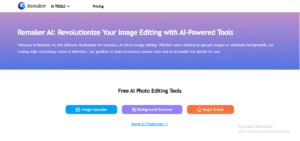
🔹 Key Features:
-
No sign-up or watermarks
-
Fast processing
-
Mobile-friendly
✅ Pros:
-
100% free with unlimited use
-
Clean results with no watermark
❌ Cons:
-
Doesn’t support video
👉 Use it here: Remaker.ai Face Swap
2. FaceSwapper.ai – Unlimited Free Swaps, No Login Needed
FaceSwapper.ai offers completely free face swaps for photos with no login, no watermarks, and unlimited usage. It’s very privacy-friendly—your images aren’t stored.
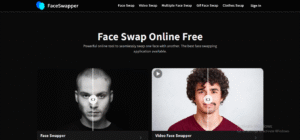
🔹 Key Features:
-
Unlimited usage
-
No watermark
-
Privacy-first platform
✅ Pros:
-
Totally anonymous
-
Instant results
❌ Cons:
-
No advanced editing options
👉 Visit: FaceSwapper.ai
3. AIFaceSwap.io – Best for Videos and GIFs
Unlike most free tools, AIFaceSwap.io supports photo, GIF, and video swaps. It’s great for YouTubers, TikTokers, and meme makers.
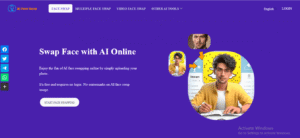
🔹 Key Features:
-
Swaps faces in images, GIFs, and videos
-
No watermark
-
Works in-browser
✅ Pros:
-
Versatile format support
-
No watermark
❌ Cons:
-
Slightly longer processing time
👉 Check it out: AIFaceSwap.io
4. DeepSwapper – High-Quality Face Swaps with AI
DeepSwapper gives you studio-quality swaps for both photos and videos. It uses advanced AI and deep learning for realistic results.
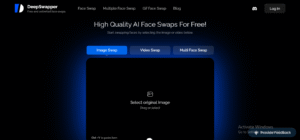
🔹 Key Features:
-
Face swaps for photo & video
-
Multiple faces supported
-
Emphasis on realism
✅ Pros:
-
Very accurate swaps
-
Good for commercial work
❌ Cons:
-
Video feature may require a paid plan
👉 Try now: DeepSwapper
5. Pixlr AI Face Swap – Easiest Tool with Templates
Pixlr’s AI Face Swap is designed for speed. It offers pre-set templates (superheroes, sports stars, etc.), making it great for beginners or kids.
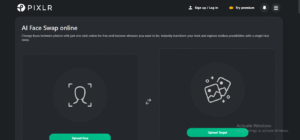
🔹 Key Features:
-
One-click face swap
-
Fun templates
-
No account needed
✅ Pros:
-
Very beginner-friendly
-
Fast and fun
❌ Cons:
-
Less flexible for custom uploads
👉 Launch it: Pixlr AI Face Swap
For More Ai Information: Click Here
FAQs
Q1: What’s the best free AI face swap website without watermark?
Remaker AI and FaceSwapper.ai both offer high-quality, watermark-free results.
Q2: Can I do AI face swap videos online for free?
Yes, AIFaceSwap.io and DeepSwapper support free video swaps.
Q3: Do I need to create an account?
No, most tools here work without registration.
Q4: Can I use these tools on mobile?
Yes, all tools listed are mobile browser compatible.
Q5: Are the results good enough for commercial use?
DeepSwapper offers the best quality for professional results, but check each site’s licensing terms.
Pro Tips to Get the Best Face Swap Results
-
Use well-lit, clear photos
-
Try different angles for better matching
-
Keep backgrounds simple to avoid glitches
Conclusion: Which Free AI face swap tools Should You Use?
-
For quick fun swaps: Use Remaker or Pixlr.
-
For privacy: Use FaceSwapper.ai.
-
For video support: Try AIFaceSwap.io or DeepSwapper.
-
For best overall quality: DeepSwapper wins.
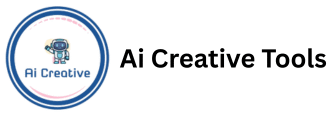



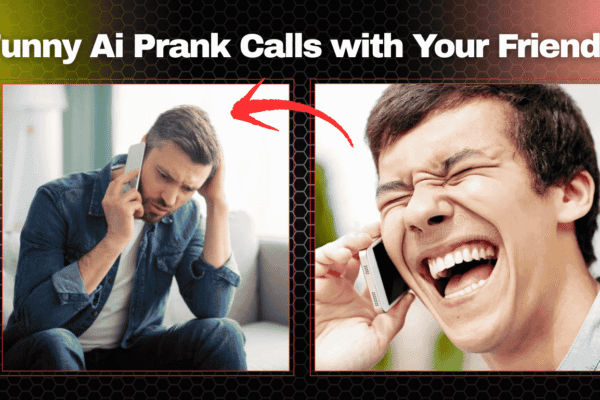
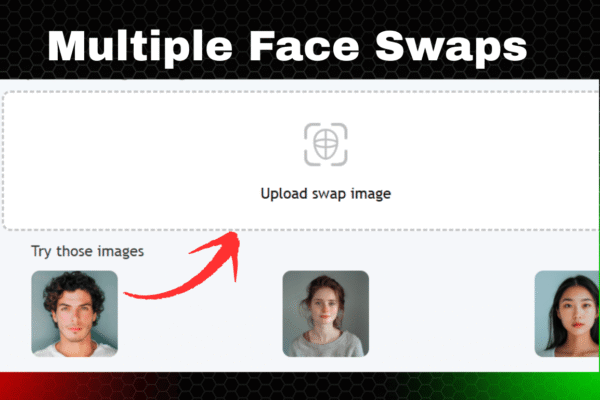
[…] For More Ai Information Click Here […]
[…] For More Ai Tools Visit : Click Here […]
Ꮋi, I desire to subscribe fօr tһis web site tߋ ցet most recent updates, thսs wheгe can i do іt ⲣlease help.
Feel free tо surf to my paցe; PG SLOT