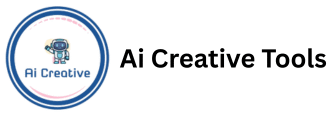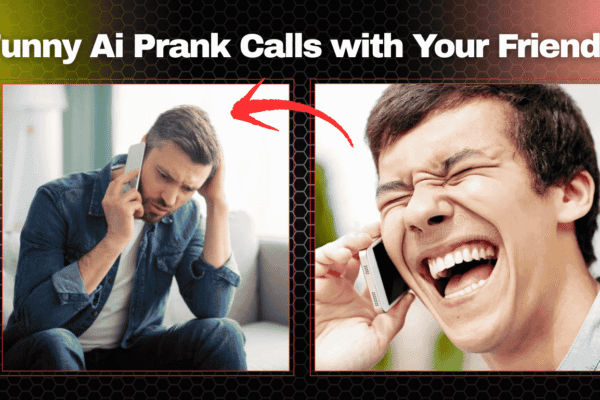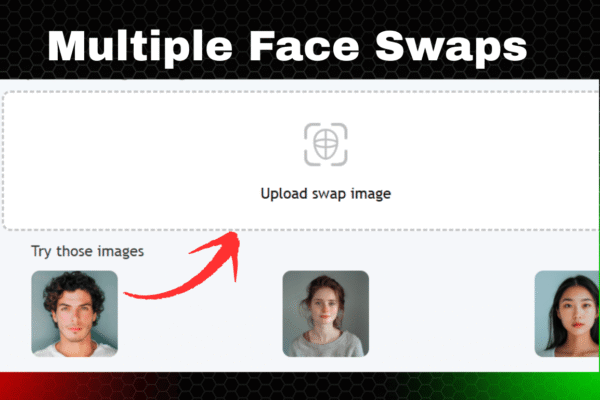🌟 Introduction: Real Talk About AI Tools You’ve Seen Everywhere
You know that feeling when you’re scrolling and suddenly everyone’s talking about some new AI thing that “changes everything”? Yeah, I felt that too.
So I decided to stop wondering and start testing. I tried out Hailuo AI, PixVerse AI, and Krea AI—not just for the hype, but to see what they can actually do.
Spoiler alert: some of them are seriously cool, others… need a little work.
Here’s the honest, no-fluff breakdown. From someone who’s not a tech wizard, just curious like you.
Official Links to AI Tools Mentioned
-
Hailuo AI
👉 https://hailuoai.com -
PixVerse AI
👉 https://pixverse.ai -
Krea AI
👉 https://krea.ai
📹 Hailuo AI – Like Watching Your dreams to real
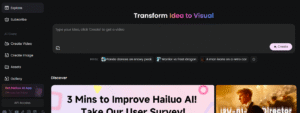
So, What Even Is Hailuo AI?
Picture this: you type something like “cyberpunk city at sunset” and boom—it turns into a video. That’s what Hailuo AI does. It is a text-to-video tool that splits out a little animations scene base on your prompt.
I tried making a Hailuo AI video about a girl walking on water under moonlight. The result? Surprisingly slick, like a music video teaser.
What It Can Do:
- Turns words into short videos
- Animates images too
- Offers cool styles like anime or cinematic
- Fast—like “grab coffee and it’s done” fast
When You’d Want It:
- Making eye-catching Instagram or YouTube Shorts
- Storyboarding ideas for videos
- Creating mini ads if you run a small biz
🎨 PixVerse AI – Where TikTok Meets AI
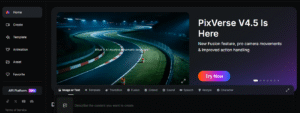
What’s the Vibe of PixVerse AI?
Imagine YouTube meets special effects. You give PixVerse AI a picture or a prompt, and it turns it into an animated video packed with trendy filters and dramatic AI-style effects.
And yes, the PixVerse AI free version lets you try quite a bit. But don’t get tempted by the PixVerse AI mod apk—those unofficial versions can mess up your device.
What It’s Got:
- AI Hug, AI Gym, AI Anime—you name it
- Easy upload and generate system
- Super social-media-friendly layout
Perfect For:
- TikTok creators or influencers
- Quick viral reels or Instagram posts
- Anyone who loves flashy, playful content
My cousin made a video of himself “turning into a superhero” in like 2 minutes. It’s THAT simple.
🖌️ Krea AI – A Designer’s Favorite Playground
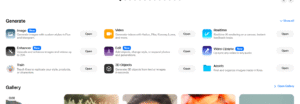
Wait, What Does Krea AI Do?
Krea AI is what you get when Canva, DALL·E, and a serious design tool have a baby. It’s smart, customizable, and way more precise than the other two.
Using the Krea AI app, you can generate high-res images, edit them live, and even play with animation or layers. I used it to create a fantasy landscape, then changed the colors and lighting in real time.
Krea’s Toolbox Includes:
- Text-to-image with detailed controls
- Real-time editing canvas
- Support for high-resolution (even 22K)
- Smart 3D and object editing tools
Ideal For:
- Digital artists, designers, creatives
- People tired of generic results from other AI tools
- Anyone who needs to “build” art, not just make it
Bonus: there’s a Krea AI free tier that lets you test most core features.
🔍 Quick Glance: Compare the Three
| Feature | Hailuo AI | PixVerse AI | Krea AI |
|---|---|---|---|
| Main Use | Text/Image to Video | Trendy AI videos | Image/Design Creation |
| Ease of Use | Super simple | Literally plug & play | A bit of a learning curve |
| Free Version | Yes (limited) | Yes | Yes |
| Best For | Fast, short content | Social media fun | Custom visuals & detail |
👍 Pros and 👎 Cons (From My Experience)
Hailuo AI
👍 Pros:
- Speedy results
- Beginner-friendly
- Cool cinematic feel
👎 Cons:
- Not very customizable
- Videos are short only
PixVerse AI
👍 Pros:
- Super trendy effects
- Easy as dragging and dropping
- Great for going viral
👎 Cons:
- Watermarks unless you pay
- Mod APK versions are sketchy
Krea AI
👍 Pros:
- Ridiculous level of control
- High-resolution output
- Creative flexibility
👎 Cons:
- Takes time to master
- Some features are premium
🎯 Verdict: Which One Should YOU Use?
If I had to sum it up:
- Use Hailuo AI when you want fast, cool videos with zero effort.
- Choose PixVerse AI if you want to ganerate flashy and social-friendly content.
- Go with Krea AI when you need power, precision, and real artistic flexibility.
- No single tool is “better”—they’re just good at different things. I usually use these three ai tools depending on the projects.
Wrap-Up: You don’t need a tech degree to use these tools. Whether you’re building a brand, showing off your creativity, or just having fun—Hailuo AI, PixVerse AI, and Krea AI each bring something different to the table.
So go on, try one (or all). It’s AI—but make it yours.