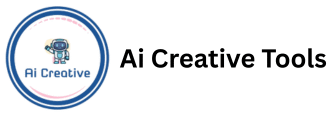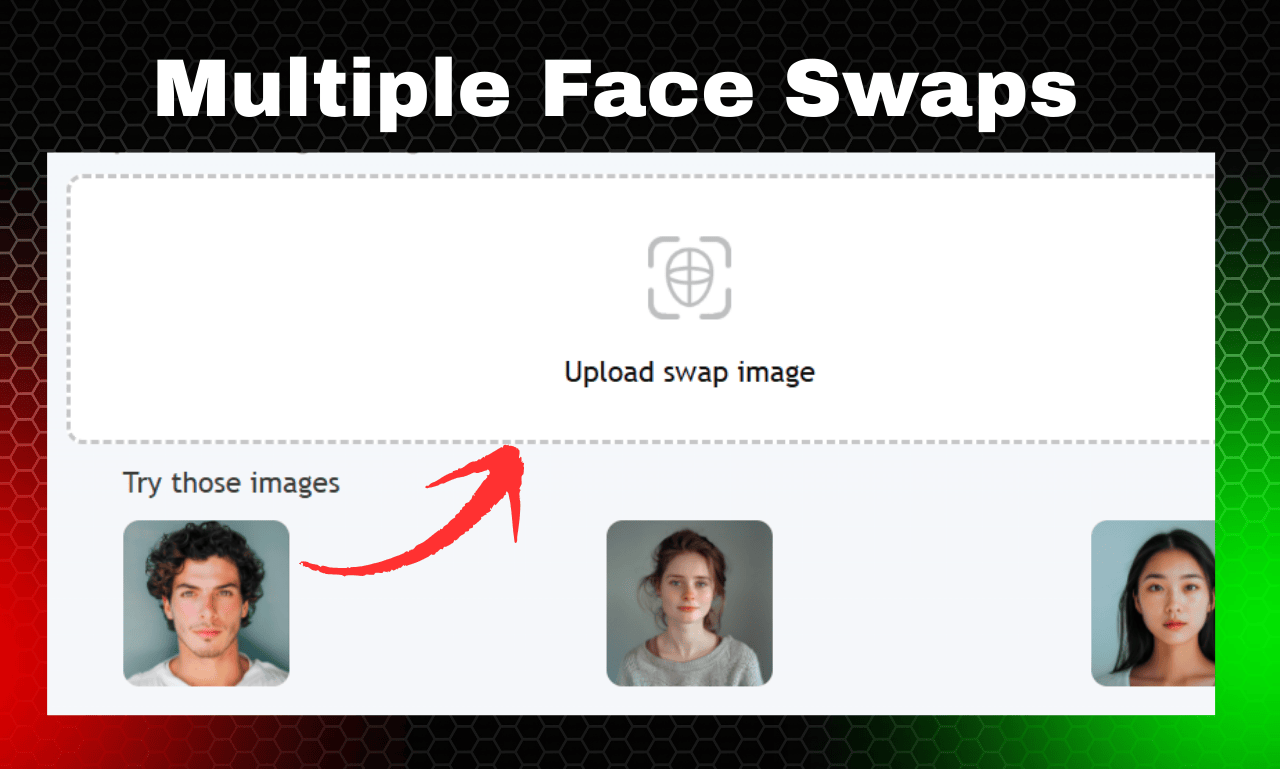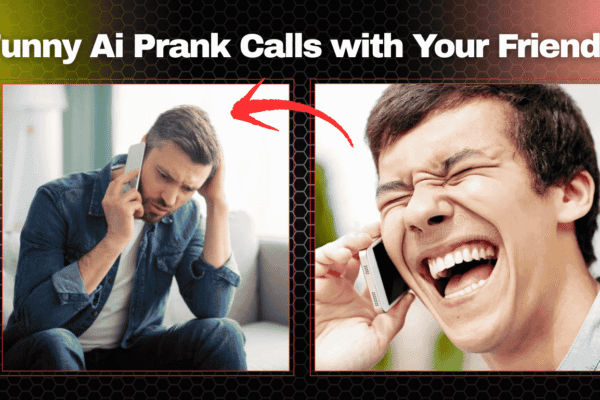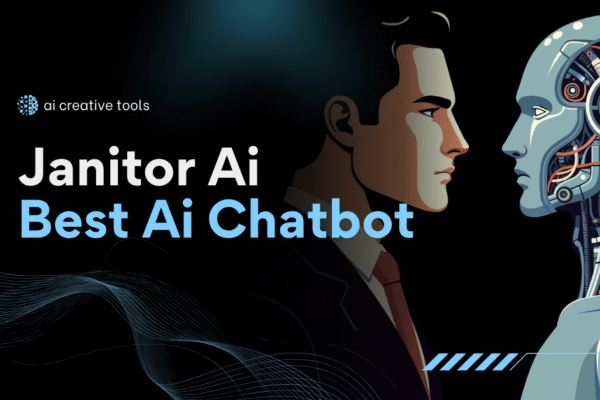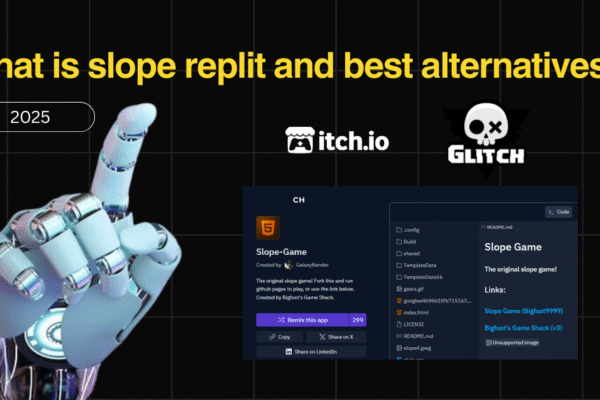Ever struggled with group photos where someone blinked, looked away, or simply didn’t smile? Multiple face swap technology is transforming how we rescue these imperfect moments with just a few clicks.
According to recent surveys, over 70% of smartphone users have experimented with some form of face swap app at least once. The popularity of multiple face swapper tools has skyrocketed in the past two years, with more than 200 million people using these applications monthly. Surprisingly, the best face swap tools aren’t just for creating humorous memes anymore – professional photographers and social media managers are increasingly adopting face swap technology to perfect group shots for weddings, corporate events, and family reunions.
However, many beginners find themselves overwhelmed when attempting to swap multiple faces at once. The good news? You don’t need advanced technical skills or expensive software to achieve professional-looking results.
In this comprehensive guide, we’ll walk you through everything you need to know about multiple face swapping in group photos – from selecting the right tools to executing flawless swaps that look natural and convincing. Whether you’re trying to fix a family portrait or create something creative for social media, these step-by-step instructions will help you master the art of face swapping with ease.
What is Multi-Face Swapping in Group Photos?
Multiple face swap is an advanced AI technology that enables users to replace several faces in a single photo simultaneously. Unlike basic photo editing, this technology automatically detects all faces in an image and allows you to swap them with other faces of your choosing, creating entirely new group portraits with minimal effort.
The core functionality relies on sophisticated AI algorithms that identify facial features, map them precisely, and blend the new faces seamlessly into the original image. This technology preserves important elements like lighting, angles, and expressions to ensure the final result looks natural and convincing.
How it differs from single face swap
Traditional face swap tools have a significant limitation – they typically only allow replacing one face at a time 1. This creates several challenges when working with group photos:
First of all, single face swap requires applying the process individually for each person, leading to inconsistencies in the final image. Furthermore, many basic tools lack automatic face detection capabilities, forcing users to manually select face areas 1. This often results in misalignment issues and unnatural-looking results.
Multiple face swap, in contrast, offers these key advantages:
- Automatic detection of all faces upon image upload
- Ability to select which specific faces to swap rather than applying the same change to everyone
- Precise control through face indexing (assigning numbers to detected faces)
- Realistic blending that maintains consistency across the entire image
Advanced multiple face swap tools use a numbering system that assigns an “index” to each detected face. This allows users to precisely control which faces are swapped with which, even in complex scenarios with numerous people 2.
Why it’s popular for fun and professional use
The popularity of multiple face swapping stems from its versatility across both casual and professional applications. For everyday users, it provides a creative outlet for:
- Swapping faces among friends in group photos for humorous effects 3
- Creating meme-like pictures to share with family and friends 3
- Generating photos with favorite celebrities or public figures 3
- Adding a playful twist to social media content 4
On the professional side, multiple face swap technology offers practical solutions for:
- Event photographers who need to fix closed eyes in group shots 5
- Families creating unique portraits 5
- Marketing teams developing engaging visual content 6
- Content creators seeking to produce viral-worthy images 4
The technology essentially bridges entertainment and utility. While many users initially try face swapping for amusement, professionals increasingly recognize its potential for solving real photography challenges. Event photographers particularly value this technology for its ability to rescue otherwise perfect group photos marred by someone blinking or looking away.
Multiple face swap tools continue to evolve, with recent advancements focusing on making the process more accessible to beginners while simultaneously delivering more realistic results through improved AI capabilities 1.
Choosing the Right AI Tool for Group Face Swaps
Selecting the perfect tool for multiple face swapping can make the difference between professional-looking results and obviously edited photos. As you explore the growing marketplace of face swap applications, knowing what to prioritize will save you time and frustration.
Key features to look for
When choosing a multiple face swap tool, focus on these essential capabilities:
- High-quality face detection – Look for tools that accurately identify and locate faces in various lighting conditions and angles 7
- Multi-face recognition – Ensure the app can detect and process several faces simultaneously in a single frame 7
- Natural blending capabilities – The best tools match angles, lighting, and skin tones for authentic-looking results 8
- Processing speed – Fast processing ensures you don’t waste time waiting for results 9
- Privacy protection – Select tools that process photos securely without storing your images long-term 10
Advanced face swap technologies now support up to 6 faces simultaneously in the same image 11, though capabilities vary between platforms. Additionally, look for applications offering facial landmarks tracking and 3D facial mapping, as these features dramatically improve realism by preserving critical facial details 7.
Top tools for beginners
For those just starting with multiple face swapping, several user-friendly options stand out:
Remaker AI offers intuitive multiple face swap functionality with unlimited free swaps. The platform automatically detects each face in your original image and allows you to replace as many faces as needed 10. Your privacy remains protected as all uploaded photos are deleted within 48 hours 10.
Pica AI serves as another excellent beginner option, supporting up to 3 faces in one image 12. Its straightforward interface makes group photo edits simple without requiring technical expertise.
FaceSwapper.ai combines ease of use with high-quality results, especially for still images. It performs group photo face swaps with one-click processing, making it ideal for freelancers and casual users alike 13.
Fotor deserves mention for its accessibility – available both online and as a desktop application. Although its group face swap feature still needs improvement, it remains popular for single-portrait edits 14.
Free vs paid options
Most face swap tools operate on a freemium model, offering basic functionality at no cost but requiring payment for advanced features or unlimited usage.
Free options typically provide:
- Limited daily face swaps
- Basic editing tools
- Standard resolution outputs
- Potential watermarks on final images 13
Paid versions generally add:
- Unlimited face swaps
- Advanced customization features
- Higher resolution outputs
- Removal of watermarks
- Priority processing
Notable free options include Remaker AI and AIEase, which offer unlimited face swaps without watermarks after login 15. Meanwhile, tools like FaceSwapper.ai don’t require login for single face swaps but charge for more complex operations 13.
When deciding between free and paid options, consider your usage frequency. Occasional users can typically manage with free tools, but frequent creators may find subscription plans more economical in the long run. Most importantly, select a tool matching your experience level – beginners should prioritize intuitive interfaces over advanced features that might overwhelm new users.
Step-by-Step Guide to Swapping Multiple Faces
Transforming group photos through multiple face swapping is a straightforward process when broken down into simple steps. Modern AI tools have simplified what was once a complex task, making it accessible even for complete beginners. Follow this guide to create flawless face swaps in your group photos.
1. Upload your group photo
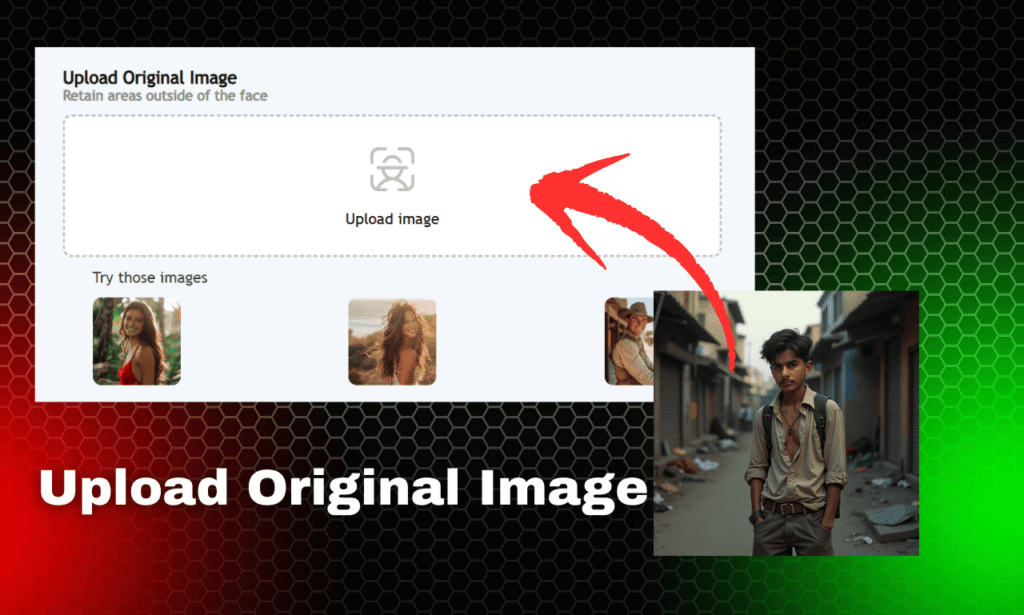
First and foremost, select a high-quality group photo as your base image. This is the foundation of your face swap project:
- Open your chosen face swap application or website
- Look for an “Upload” or “Select Image” button, typically located prominently on the interface
- Select the group photo from your device’s storage
For optimal results, choose a clear, well-lit image where faces are visible and forward-facing. Most platforms support common image formats like JPG and PNG. The AI performs best when faces are clearly visible, not obscured by shadows, hair, or accessories.
2. Add the faces you want to swap in
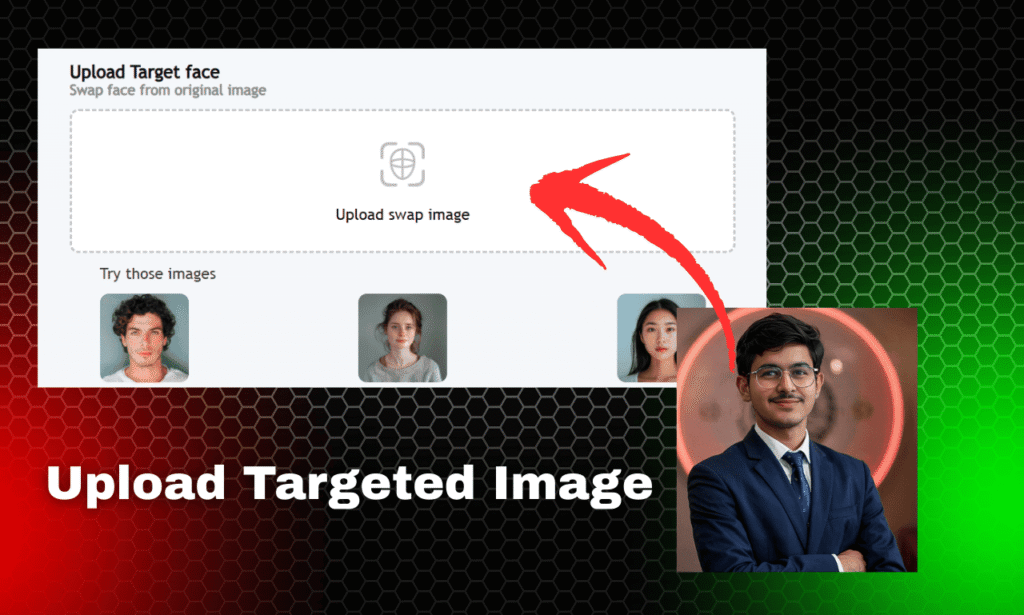
Next, you’ll need to provide the faces you want to insert into your group photo:
- Look for a section labeled “Add Face Photos” or “Upload Target Faces”
- Upload individual photos containing the faces you want to swap into the group
- Ensure these face photos are clear and front-facing for best results
Many tools offer multiple options at this stage. Some platforms allow you to upload several individual face photos, while others let you select from preset face templates. The quality of these individual face photos directly impacts the final result, so choose images where the person is looking directly at the camera with good lighting 10.
3. Match faces to positions
Subsequently, you’ll need to specify which faces in the group photo should be replaced with which new faces:
- Most advanced tools automatically detect and index all faces in your group photo
- Each face receives a number or identifier for easy reference
- Select which detected face should be replaced with which uploaded face
This face-matching step is crucial for precise control. Some applications allow you to drag and drop new faces onto the original ones, while others use a numbered selection system. The goal is to clearly indicate which faces in the original should be replaced with which new faces 16.
4. Click to generate the new image
Once you’ve matched all faces, it’s time to process your creation:
- Look for a button labeled “Swap Faces,” “Generate,” or “Process”
- Click this button to initiate the AI face-swapping process
- Wait while the system processes your request – this typically takes just a few seconds 15
During processing, the AI analyzes facial features, maps them precisely, and blends the new faces seamlessly into the original image. The technology works to maintain consistent lighting, angles, and expressions across all swapped faces for natural-looking results.
5. Download and save your result
Finally, after the processing completes, you can retrieve your newly created image:
- Preview the face-swapped photo to ensure it meets your expectations
- Look for a “Download,” “Save,” or “Export” button
- Click to save the image to your device in your preferred format 15
Most platforms allow immediate sharing to social media or further editing. The final image typically downloads as a high-quality JPG or PNG file. Some services offer additional options like adjusting the resolution or removing watermarks for premium users.
After downloading, you may want to further enhance your creation using standard photo editing tools to perfect small details or adjust lighting for maximum realism.
Tips for Natural and Seamless Results
Creating truly convincing multiple face swaps requires attention to detail and proper preparation. The quality of your source materials directly affects the final outcome, as even the most advanced face swap technology cannot fully compensate for poor-quality inputs.
Use high-resolution images
Quality matters significantly when performing face swaps. For the most natural results, always use clear, high-resolution images as both your source and target photos. The AI’s ability to detect facial features depends primarily on image clarity.
Low-quality or blurry images simply don’t provide enough detail for accurate face mapping, resulting in distorted or unnatural-looking swaps. Consequently, the AI might fail to detect faces altogether or produce unconvincing results.
Notably, the resolution affects how well the AI can:
- Identify precise facial contours
- Map individual features accurately
- Blend skin tones realistically
Ensure front-facing faces
The orientation of faces in your photos plays a crucial role in creating natural-looking swaps. Front-facing, properly aligned faces yield significantly better results than side profiles or extreme angles.
“Front-facing, well-lit photos with clear facial features work best for face manipulation,” 1. Mismatched angles fundamentally undermine the realism of your face swap. Indeed, attempting to swap a side-facing image with a front-facing one almost always produces noticeably artificial results.
Likewise, matching head tilts between source and target images creates more harmonious blends. This alignment principle applies to all faces in your group photo for consistent quality across multiple swaps.
Match lighting and expressions
The first consideration when selecting photos is finding images with similar lighting conditions and color tones. This similarity makes blending faces together without jarring discrepancies much easier 2.
Additionally, facial expressions significantly impact swap quality. The technology works best when expressions match closely – neutral expressions typically provide the most versatile starting point.
Professional face swap tools automatically adjust:
- Skin tones between original and new faces
- Facial structures for natural fit
- Shadows and highlights
- Expression synchronization 1
Avoid cluttered backgrounds
Complex or busy backgrounds can detract from your face swap results by creating distractions or visual confusion. Furthermore, cluttered backgrounds sometimes interfere with face detection algorithms.
If your photo unavoidably contains a cluttered background, consider these solutions:
- Crop the image to minimize background elements
- Slightly blur the background to de-emphasize it
- Adjust background saturation to make subjects stand out 17
These simple editing techniques help direct attention to the faces rather than surrounding elements, creating more professional-looking results without requiring advanced editing skills.
Common Mistakes and How to Avoid Them
Even the most sophisticated multiple face swap technology can’t fix everything. Avoiding these common pitfalls will save you time and frustration when creating group photo edits.
Misaligned faces
Facial alignment issues occur primarily when source and target images have different angles or positions. Despite advanced AI capabilities, swapping a side profile onto a front-facing photo creates noticeably unnatural results. Proper alignment requires matching:
- Head positions and angles
- Facial expressions between images
- Perspective and distance from camera
Specifically, selfies taken from close range can distort facial proportions, making noses appear approximately 30% larger than in photos taken from proper distance 18. This distortion creates problems when swapping with faces photographed from different distances.
To correct misalignment, select donor faces with matching lighting and angles 19. Facial landmark points serve as helpful guides for accurate alignment of swapped faces with original positions 2.
Low-quality source images
Surveillance-style, low-resolution images present significant challenges for face swapping. Current face swap applications excel with high-quality images but perform poorly with low-resolution photos 20.
Fortunately, you can avoid disappointment by:
- Using high-resolution source images whenever possible
- Ensuring clean, unobstructed facial visibility
- Running a “batch authenticate” process to verify facial-feature parity (discard anything below 0.9 confidence score) 19
Low-quality images lack sufficient detail for accurate face mapping, often resulting in distorted features or failed detection. Moreover, occluded faces (partially covered by hands, hair, or objects) further complicate successful swaps.
Overusing filters or effects
Excessive editing creates an “uncanny valley” effect—where faces look almost realistic but something seems noticeably off. Therefore, exercise restraint with additional filters and effects after performing face swaps.
The countless tiny tweaks possible in editing apps create a completely different face that’s impossible to replicate in real life 18. This disconnect undermines authenticity and can damage viewer trust.
As one professional photographer notes, “When you post photos that have been filtered extensively to the point that you no longer look like yourself, that’s going to greatly affect the trust people have” 21. Hence, the best approach is treating face swaps like any retouch layer—apply subtle adjustments, then flatten the image 19.
Remember that audiences increasingly value authentic imperfection over artificial perfection. A natural-looking face swap always outperforms an obviously over-edited one.
Conclusion
Multiple face swapping has transformed from a novelty feature into an essential tool for both casual users and professionals alike. Throughout this guide, we’ve explored how this technology bridges entertainment with practical utility, making group photo editing accessible to everyone regardless of technical expertise.
Face swapping technology continues to evolve rapidly, with AI algorithms becoming increasingly sophisticated at producing natural-looking results. As we’ve seen, successful face swaps depend primarily on high-quality source images, proper facial alignment, and matching lighting conditions. These fundamental principles matter more than the specific tool you choose.
Remember that the best results come from thoughtful preparation rather than excessive editing. Clean, front-facing photos with similar lighting conditions will always yield superior outcomes compared to heavily filtered or poorly aligned images. Additionally, restraint often produces more convincing results than overprocessing.
The beauty of modern face swap technology lies in its simplicity. What once required professional editing skills now takes just a few clicks. Anyone can rescue an otherwise perfect group photo marred by closed eyes or awkward expressions. Event photographers, family members preserving memories, and social media enthusiasts all benefit from these accessible tools.
Start with small projects to build confidence before tackling more complex group photos. Practice identifying which images work well together based on the guidelines we’ve covered. Soon enough, you’ll develop an intuitive sense for creating seamless, natural-looking face swaps that truly enhance your photographs.
Face swapping represents just one fascinating aspect of how AI continues to democratize creative tools previously reserved for professionals. Whether you’re fixing family portraits or creating humorous content for friends, the techniques outlined in this guide provide everything needed to achieve professional-quality results with minimal effort.